本文共 1392 字,大约阅读时间需要 4 分钟。
IOS音频和视频(Audio & Video)
简介
音频和视频在最新的设备中颇为常见。
将iosAVFoundation.framework和MediaPlayer.framework添加到Xcode项目中,可以让IOS支持音频和视频(Audio & Video)。
实例步骤
1、创建一个简单的View based application
2、选择项目文件、选择目标,然后添加AVFoundation.framework和MediaPlayer.framework
3、在ViewController.xib中添加两个按钮,创建一个用于分别播放音频和视频的动作(action)
4、更新ViewController.h,如下所示#import #import #import @interface ViewController : UIViewController{ AVAudioPlayer *audioPlayer; MPMoviePlayerViewController *moviePlayer; }-(IBAction)playAudio:(id)sender;-(IBAction)playVideo:(id)sender;@end
5、更新ViewController.m,如下所示#import "ViewController.h"@interface ViewController ()@end@implementation ViewController- (void)viewDidLoad{ [super viewDidLoad];}- (void)didReceiveMemoryWarning{ [super didReceiveMemoryWarning]; // Dispose of any resources that can be recreated.}-(IBAction)playAudio:(id)sender{ NSString *path = [[NSBundle mainBundle]
pathForResource:@"audioTest" ofType:@"mp3"];
audioPlayer = [[AVAudioPlayer alloc]initWithContentsOfURL: [NSURL fileURLWithPath:path] error:NULL]; [audioPlayer play];}-(IBAction)playVideo:(id)sender{ NSString *path = [[NSBundle mainBundle]pathForResource: @"videoTest" ofType:@"mov"];
moviePlayer = [[MPMoviePlayerViewController
alloc]initWithContentURL:[NSURL fileURLWithPath:path]]; [self presentModalViewController:moviePlayer animated:NO];}@end
注意项
需要添加音频和视频文件,以确保获得预期的输出
输出
运行该程序,得到的输出结果如下
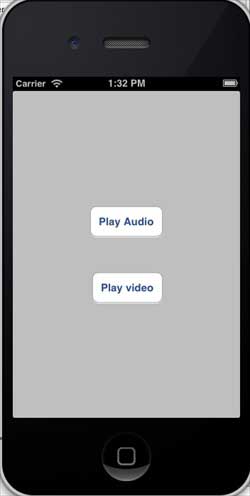
当我们点击 play video(播放视频)显示如下:

转载地址:http://xftnx.baihongyu.com/